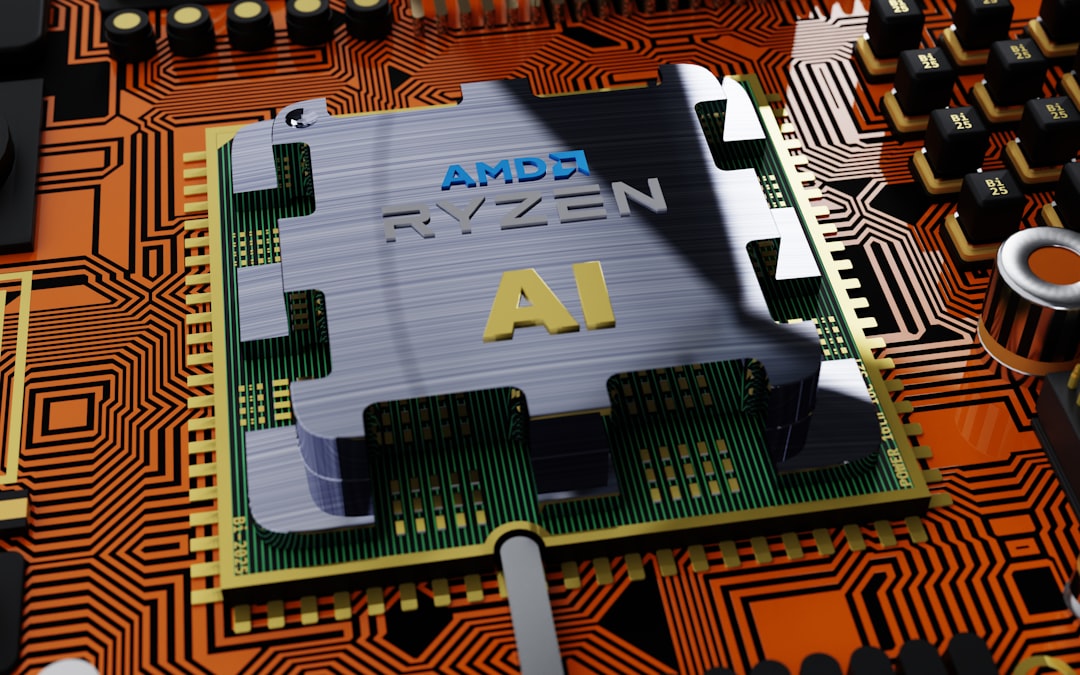Bottlenecking in PC builds refers to the situation where one component in the system is limiting the performance of the entire system. This can happen when one component, such as the CPU, GPU, or RAM, is not able to keep up with the demands of the other components. When a bottleneck occurs, it can lead to reduced performance and lower frame rates in gaming, slower rendering times in video editing, and overall sluggishness in system responsiveness.
Bottlenecking can occur in both new and older PC builds, and it’s important to understand how to identify and address potential bottlenecks to optimize the performance of your system. By understanding the concept of bottlenecking and how it can impact your PC build, you can make informed decisions when selecting components and optimizing your system for maximum performance.
Key Takeaways
- Bottlenecking in PC builds occurs when one component in the system limits the performance of the entire build.
- Potential bottlenecks can be identified by monitoring CPU and GPU usage during intensive tasks, and comparing their performance to each other.
- The PC-Builds Bottleneck Calculator can help optimize performance by identifying potential bottlenecks and suggesting component upgrades.
- Maximizing performance in a PC build can be achieved by investing in high-quality components, proper cooling, and regular maintenance.
- Balancing components in a PC build is crucial to prevent bottlenecking and ensure smooth performance across all tasks.
How to identify potential bottlenecks in your PC
There are several ways to identify potential bottlenecks in your PC build. One of the most common methods is to monitor the performance of your system while running demanding tasks, such as gaming or video editing. If you notice that one component is consistently maxing out its usage while the others are not being fully utilized, it could be a sign that there is a bottleneck in your system.
Another way to identify potential bottlenecks is to compare the performance of your system to benchmarks for similar builds. If your system is underperforming compared to similar builds with the same components, it could indicate that there is a bottleneck in your system.
Additionally, you can use software tools to monitor the performance of your components and identify any potential bottlenecks. Tools such as MSI Afterburner, HWMonitor, and CPU-Z can provide valuable insights into the performance of your system and help you identify any potential bottlenecks that may be limiting your system’s performance.
Using the PC-Builds Bottleneck Calculator to optimize performance
The PC-Builds Bottleneck Calculator is a valuable tool for optimizing the performance of your PC build. This online tool allows you to input the components of your system, such as the CPU, GPU, and RAM, and it will provide you with an analysis of potential bottlenecks in your system.
By using the PC-Builds Bottleneck Calculator, you can identify any potential bottlenecks in your system and make informed decisions about upgrading or replacing components to optimize the performance of your PC build. This can help you ensure that all components in your system are working together efficiently and effectively to deliver maximum performance.
The PC-Builds Bottleneck Calculator can also help you compare different component combinations to determine the best configuration for your specific needs. By inputting different components into the calculator, you can see how they will perform together and make informed decisions about which components to use in your PC build to minimize bottlenecks and maximize performance.
Tips for maximizing performance in your PC build
| Tip | Description |
|---|---|
| Choose the right components | Ensure compatibility and select high-quality parts for your build. |
| Proper cooling | Invest in good cooling solutions to prevent overheating and maintain performance. |
| Regular maintenance | Keep your PC clean and dust-free to avoid performance issues. |
| Optimize software | Regularly update drivers and software for optimal performance. |
| Monitor temperatures | Use monitoring tools to keep an eye on temperatures and prevent overheating. |
There are several tips for maximizing performance in your PC build and minimizing potential bottlenecks. One important tip is to ensure that all components in your system are compatible and well-matched to each other. This means selecting a CPU, GPU, and RAM that work well together and are capable of meeting the demands of your specific use case, whether it’s gaming, video editing, or general productivity.
Another tip for maximizing performance is to ensure that your system is properly cooled and ventilated. Overheating can lead to reduced performance and can exacerbate potential bottlenecks in your system. By investing in high-quality cooling solutions, such as aftermarket CPU coolers and case fans, you can help ensure that your components are able to operate at their full potential without being limited by heat-related issues.
Additionally, optimizing your system’s software settings can help maximize performance and minimize potential bottlenecks. This includes adjusting graphics settings in games to match the capabilities of your GPU, optimizing power settings in Windows to ensure that your CPU is able to operate at its full potential, and keeping your system’s drivers up to date to ensure compatibility and performance.
The importance of balancing components in a PC build
Balancing components in a PC build is crucial for minimizing potential bottlenecks and maximizing performance. This means selecting components that work well together and are capable of meeting the demands of your specific use case. For example, if you’re building a gaming PC, it’s important to select a CPU and GPU that are well-matched and capable of delivering high frame rates at your desired resolution and settings.
Balancing components also means considering factors such as power supply capacity, storage speed and capacity, and memory speed and capacity. By ensuring that all components in your system are well-balanced and capable of meeting the demands of your specific use case, you can help minimize potential bottlenecks and ensure that your system is able to operate at its full potential.
When balancing components in a PC build, it’s important to consider not only the individual capabilities of each component but also how they will work together as a cohesive system. This means considering factors such as compatibility, power requirements, and thermal considerations to ensure that all components are able to work together efficiently and effectively without limiting each other’s performance.
Common mistakes to avoid when building a PC to prevent bottlenecking

There are several common mistakes to avoid when building a PC to prevent bottlenecking and optimize performance. One common mistake is selecting mismatched components that are not well-balanced for your specific use case. This can lead to potential bottlenecks and reduced performance, as one component may not be able to keep up with the demands of the others.
Another common mistake is overlooking factors such as cooling and ventilation when building a POverheating can lead to reduced performance and can exacerbate potential bottlenecks in your system. By investing in high-quality cooling solutions and ensuring proper ventilation in your case, you can help prevent potential bottlenecks and ensure that your components are able to operate at their full potential.
Additionally, overlooking software optimization can lead to potential bottlenecks and reduced performance in a PC build. It’s important to optimize software settings, such as graphics settings in games and power settings in Windows, to ensure that your components are able to operate at their full potential without being limited by software-related issues.
Future-proofing your PC build to minimize bottlenecks
Future-proofing your PC build is an important consideration for minimizing potential bottlenecks and ensuring that your system is able to meet the demands of future software and hardware advancements. One way to future-proof your PC build is to invest in high-quality components with ample headroom for future upgrades. This means selecting a CPU, GPU, and RAM with higher-than-necessary capabilities to ensure that they will be able to meet the demands of future software and games.
Another way to future-proof your PC build is to consider factors such as compatibility and upgradability when selecting components. By choosing components that are compatible with future hardware advancements and have ample room for upgrades, you can help ensure that your system will be able to meet the demands of future software and hardware advancements without being limited by outdated components.
Additionally, staying informed about industry trends and advancements can help you make informed decisions about future-proofing your PC build. By staying up to date with the latest hardware advancements and industry developments, you can make informed decisions about which components to use in your PC build to minimize potential bottlenecks and ensure that your system is able to meet the demands of future software and hardware advancements.
If you’re interested in building your own PC, you may also want to check out this article on Appanino that provides a comprehensive guide to choosing the best components for your gaming PC. This article can help you make informed decisions about which parts to prioritize in order to avoid bottlenecks and ensure optimal performance for your build.
FAQs
What is a bottleneck in PC builds?
A bottleneck in PC builds refers to a situation where one component of the computer system is significantly limiting the performance of the overall system. This can occur when one component, such as the CPU or GPU, is much more powerful than another component, causing the weaker component to slow down the entire system.
What is a bottleneck calculator for PC builds?
A bottleneck calculator for PC builds is a tool that helps users determine if there is a bottleneck in their computer system. It takes into account the specifications of the CPU, GPU, and other components to analyze if there is a significant performance limitation in the system.
How does a bottleneck calculator work?
A bottleneck calculator works by comparing the performance of the CPU and GPU in a computer system. It takes into account the specifications of both components and calculates if there is a significant performance limitation caused by one component being much more powerful than the other.
Why is it important to check for bottlenecks in PC builds?
Checking for bottlenecks in PC builds is important because it helps users optimize the performance of their computer systems. Identifying and addressing bottlenecks can lead to a more balanced and efficient system, ensuring that the components are working together effectively.
What are the potential consequences of a bottleneck in a PC build?
A bottleneck in a PC build can lead to reduced overall system performance, lower frame rates in gaming, slower processing speeds, and inefficient use of hardware resources. Identifying and addressing bottlenecks can help improve the overall performance and user experience of the computer system.